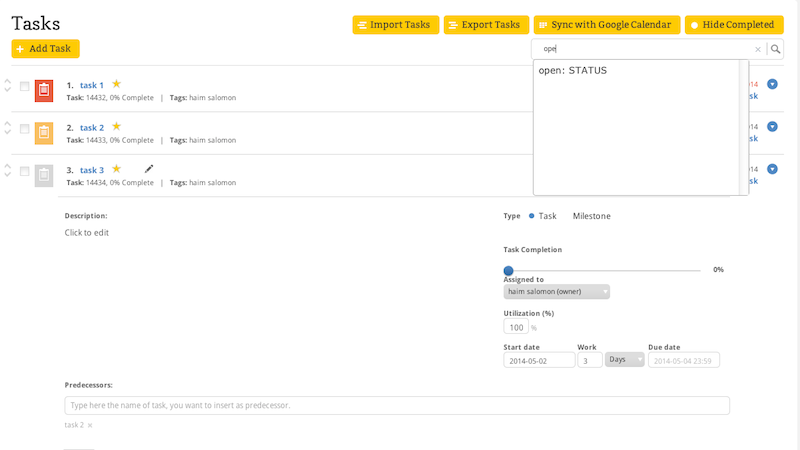If you type user in the search box, all project members are shown in the dropdown list and you select one from the list. If you type status, the following is shown:
- Open
- Closed
- Late
- Due soon
- Due today
If you select late, all late tasks are shown. If you want to see if John has any late tasks, first start typing John, select John from the list, then type status and select late from the list. All late tasks assigned to John are shown.