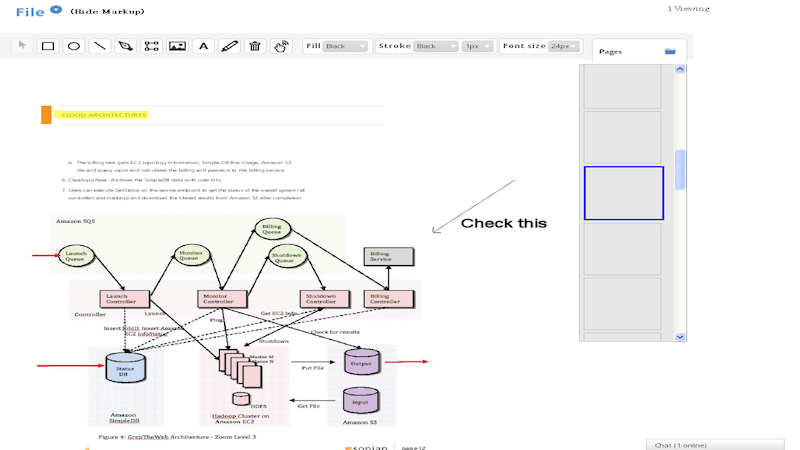To collaborate on any PDF file, just open the PDF file which was uploaded to your project folder by clicking on its name or icon. The file opens in a new browser. You can see who else has opened this document the same time as you. You can move from page to page in the PDF document and markup each page as others are watching. The PDF markup tool is another element of the virtual office Binfire is creating. You or somebody else on your team can draw or highlight on the document in real-time and all those who have opened the file can see the changes right away. Use PDF markup tool with Binfire's group chat or Skype to maximize productivity. The markup document is auto saved and you can always go back to it by clicking on the original file. Notice, the PDF file itself is not changed. Binfire creates a layer on top of the PDF file which displays the markup. If you download the document from project folder, it does not have the markups on it.
To download the document including the markups, use the download button in the PDF markup tool.