 Tasks and milestone and fundamental building blocks of project management. Tasks are define as actions that you and your team need to take to move the project forward to completion. Milestones are events in time. When tasks are grouped together and are pointed to an event in time a milestone is created. When all these tasks which were grouped togeteher are completed, the milestone is reached. In Binfire we support top down methodology for project management. The reason for this is simple. Most people by nature think top down when they visualize working on projects. Imagine that you are building a car, you start by visualizing the shape, the body, the interior and power system. You will get to the color of chairs the size of tiers much later during the planning. After you have visualized how the car will look, you will figure out what is needed for the power system, transmission, electronics etc. Binfire’s project management software facilitates this top-down methodology. First you define a list of all the high level work. Each entry in the list is a high level task or container which holds many tasks, called sub-tasks. Each task could be just a single stand alone task or a container for many sub-tasks. Subtasks could have subtasks of their own. This could continue six levels deep.
Tasks and milestone and fundamental building blocks of project management. Tasks are define as actions that you and your team need to take to move the project forward to completion. Milestones are events in time. When tasks are grouped together and are pointed to an event in time a milestone is created. When all these tasks which were grouped togeteher are completed, the milestone is reached. In Binfire we support top down methodology for project management. The reason for this is simple. Most people by nature think top down when they visualize working on projects. Imagine that you are building a car, you start by visualizing the shape, the body, the interior and power system. You will get to the color of chairs the size of tiers much later during the planning. After you have visualized how the car will look, you will figure out what is needed for the power system, transmission, electronics etc. Binfire’s project management software facilitates this top-down methodology. First you define a list of all the high level work. Each entry in the list is a high level task or container which holds many tasks, called sub-tasks. Each task could be just a single stand alone task or a container for many sub-tasks. Subtasks could have subtasks of their own. This could continue six levels deep.
Tasks have the following features:
- Name
- Description
- Start time
- Due time
- Work days or hours
- Assigned to (more than one person is possible)
- followers
- Dependencies ( A task will could not start before another task is finished)
- Attached files
- tags (everything in Binfire could be tagged)
- Bugs (you can attach bugs related to a task in the task page)
- Comments with file attachments
- Start for showing when work on a task has started
- Completed to show a task is completed
- Approved for showing a task is both completed and verified
- Time tracking for logging hours spent working on a task
- Sub-task, any task could have sub-tasks
- Export, all work from any project could be exported
- Import,work from other projects could be imported using a CSV file
- Google calendar sync, the due dates of tasks could be shown in google calendar
For a good description of task management refer to introduction to task management. Binfire makes it easier and more fun managing your projects. Take Binfire for a spin. I am sure you will love what you find. For free trial click here.

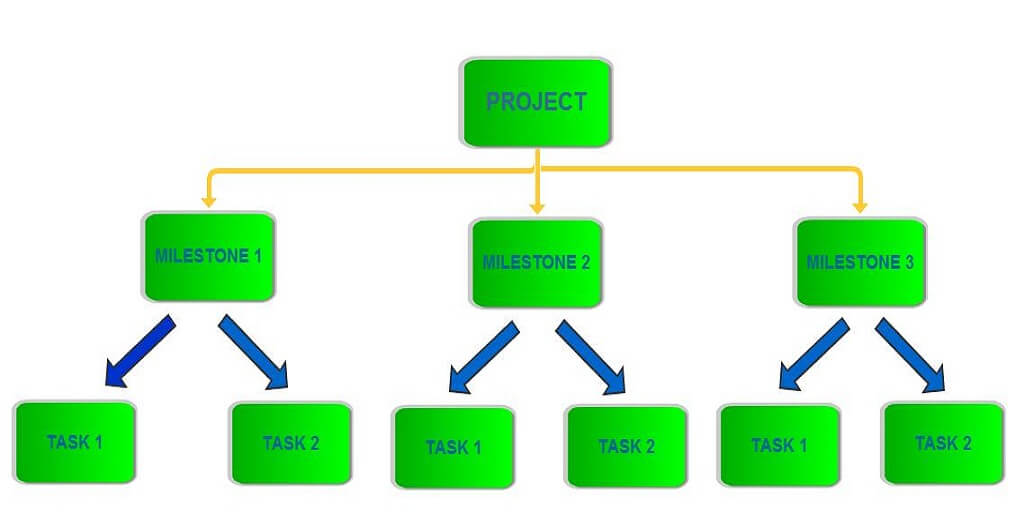
Hi
This is a bit OT, but I cannot find anywhere else to post it…
What is the mechanism for letting you have feedback on the product as well as raising specific queries/problems?
Thanks.
Daryl,
The best way is to either leave comments here or contact me at
su*****@bi*****.com
.
Best,
Dan
Hi
This is a bit OT, but I cannot find anywhere else to post it…
What is the mechanism for letting you have feedback on the product as well as raising specific queries/problems?
Thanks.
Daryl,
The best way is to either leave comments here or contact me at
su*****@bi*****.com
.
Best,
Dan
Hi
This is a bit OT, but I cannot find anywhere else to post it…
What is the mechanism for letting you have feedback on the product as well as raising specific queries/problems?
Thanks.
Daryl,
The best way is to either leave comments here or contact me at
su*****@bi*****.com
.
Best,
Dan
Hi
This is a bit OT, but I cannot find anywhere else to post it…
What is the mechanism for letting you have feedback on the product as well as raising specific queries/problems?
Thanks.
Daryl,
The best way is to either leave comments here or contact me at
su*****@bi*****.com
.
Best,
Dan
Hi
This is a bit OT, but I cannot find anywhere else to post it…
What is the mechanism for letting you have feedback on the product as well as raising specific queries/problems?
Thanks.
Daryl,
The best way is to either leave comments here or contact me at
su*****@bi*****.com
.
Best,
Dan