Swimlanes help to track one or more projects better by sectioning their tasks in groups.
Let’s assume you are managing 10 projects. Isn’t it nice to see the tasks for all your projects shown in one Kanban board? Or in one dashboard?
How about viewing each team member’s tasks in one or all their projects on one page?
Although this feature is usually used in Kanban boards, we have extended its use to the dashboard and the list view.
These new features make planning and tracking Agile projects easier and more accurate.
Our swimlane features let you view tasks in all your projects or tasks for each team member in all their projects or tasks which have the same custom status.
If you decide not to use this feature, you can select None from the filter on top of the page.
Swimlanes make a better view
Swimlane has been used in Kanban boards for many years. They simplify and organize how tasks are viewed and tracked.
In addition to adding swimlanes to Kanban boards, we have brought this concept to the dashboard view and the list view and will do the same soon on other pages in Binfire.
We have also added collapsing and expanding functionality to each swimlane. This reduces the clutter and makes tracking specific tasks that much easier.
New Kanban Board
We have totally revamped the Kanban board. In the past, we had one fixed Kanban board which the user could not change.
In the new design, you can create your own Kanban boards. There is no limit on how many boards you can create.
Boards could be private or public. In private boards, you add team members that you want to have access to the board.
In public boards, all team members in your workspace are automatically added.
A picture of the new Kanban board control panel is shown here:
Each board with the project swimlane looks like this:
You can export all tasks on a list or on the board as Excel files.
The app has a copy/move functionality to copy or move a task from one project to another or from one list to another list.
New Dashboard
In addition to adding Swimlanes to the dashboard, we have made adding and editing tasks much easier.
We have added custom fields that let you organize your projects the way you want to.
By default, the dashboard should display your favorite project on top and all other projects under.
You can filter the dashboard view by project, by a team member, by custom field or none.
Each task shows the avatar of the person the task is assigned to. if you are following a task. If there a new comments for the task.
In the case that a task has predecessor or dependency, appropriate icons are shown next to the task.
If you are using the Agile project management method or waterfall or any other methods, the swimlanes are a huge productivity enabler.
As a further enhancement, the number of tasks in each project is displayed next to the project’s name.
Swimlanes make viewing and tracking tasks in multiple projects much easier.
Binfire lets you disable this feature in case listing all tasks under each other is a better fit.
As far as we know no other project management app in the market has implemented this feature completely.
I love to hear your thoughts about this feature. Have you used it before? Do you have any questions?
Let me know by adding a comment below and I will get back to you answering your questions.
Arrange for a demo to see for yourself how we can make your team more productive by as much as 30% by using the new features in Binfire!
FAQ
[sc_fs_multi_faq headline-0=”h3″ question-0=”What are the swimlane’s benefits in project management?” answer-0=”Swimlanes make tracking of multiple projects much easier. It also helps to organize tasks in sections for a better view by everyone.” image-0=”” headline-1=”h3″ question-1=”Who should use Swimlanes?” answer-1=”Anybody managing or working on multiple projects benefits using swimlanes. It makes tracking all projects easier. ” image-1=”” headline-2=”h3″ question-2=”Is swimlanes only used in Agile” answer-2=”Traditionally swimlanes are used in Kanban boards which Agile teams use. But more recently swimlanes are added in dashboards and list views too.” image-2=”” headline-3=”h3″ question-3=”Who has complete swimlane features?” answer-3=”Binfire is the only project management app that supports swimlanes completely. Swimlanes are implemented in boards and dashboards and support projects, members and status grouping. ” image-3=”” count=”4″ html=”true” css_class=””]

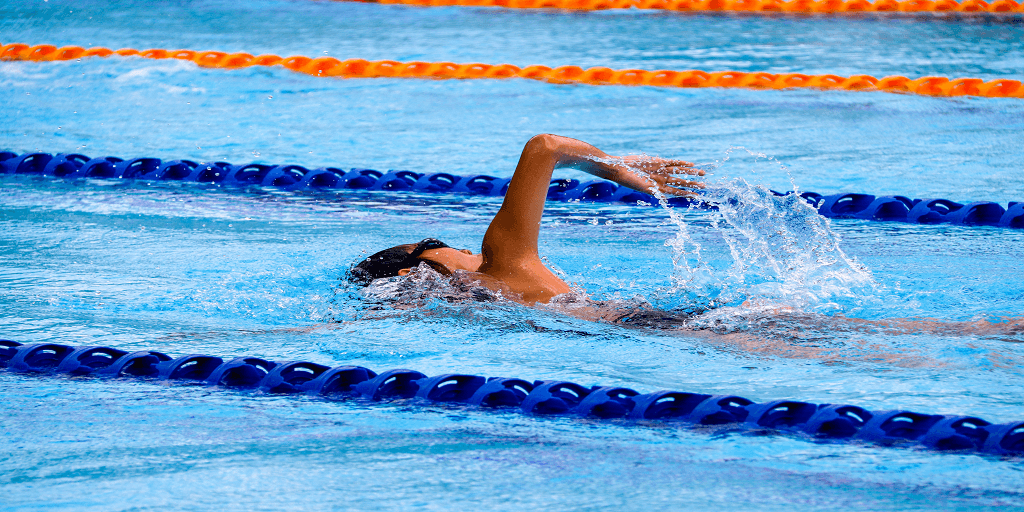




Pingback: Portfolio Kanban Board - Collaboration Corner
Pingback: Portfolio Kanban Board - Collaboration Corner
Pingback: Portfolio Kanban Board - Collaboration Corner
Pingback: Portfolio Kanban Board - Collaboration Corner
Pingback: Portfolio Kanban Board - Collaboration Corner