Binfire has its own excellent online file storage facility which provides file version and a host of other advance file operations in both personal and project folders. Our users have files in other services like DropBox and Google Drive, which they like to use in Binfire as an attachment to their tasks and comments. In the latest version of Binfire we have incorporated DropBox, Google Drive, Google Calendar and google docs integration.
Google Drive- you can give permission to the application to access your Google drive files. After you give permission, you can bring your Google drive files to Binfire and use them to attach to file and comments. All your Google drive files are still hosted by Google, only now Binfire has access to them using the google docs integration. Binfire displays standard Google driver icons for files. So you can differentiate between your files in Binfire and Google Drive. You can use full docs functionality within Binfire due to the google docs integration. If you click on a Google Doc in Binfire, the file opens online and you can use the file exactly the same way as you use it in Google Drive.
Google Calendar- Now you can sync your tasks in Google Calendar. All due dates for tasks will appear on your Google calendar. Please note if you make changes in Google Calendar to the tasks due dates, they are not reflected back in the Binfire’s task page. Google recently opened a two way communication channel so application can send and receive information between Google App and the application during sync and beyond. We will update the app in the future to take advantage of this feature.
DropBox- Like Google drive, you can have your DropBox files in Binfire and use them like all other files you have. DropBox files have their own unique file icons so you can differentiate between Binfire, Google Drive and DropBox files
To lean more about Binfire’s with Google Docs integration and DropBox integration check features pages in Binfire.
Cheers,
David

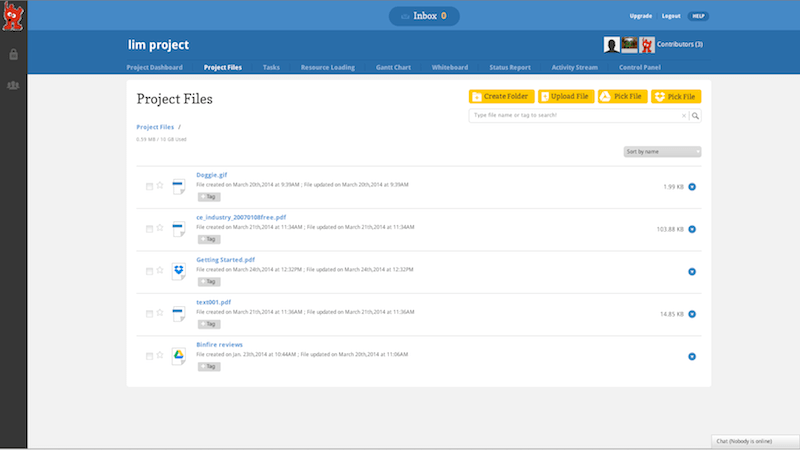

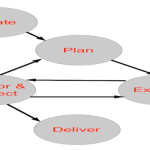
Pingback: Google calendar - Collaboration Corner
Pingback: Google calendar - Collaboration Corner
Pingback: Google calendar - Collaboration Corner
Pingback: Google calendar - Collaboration Corner
Pingback: Google calendar - Collaboration Corner