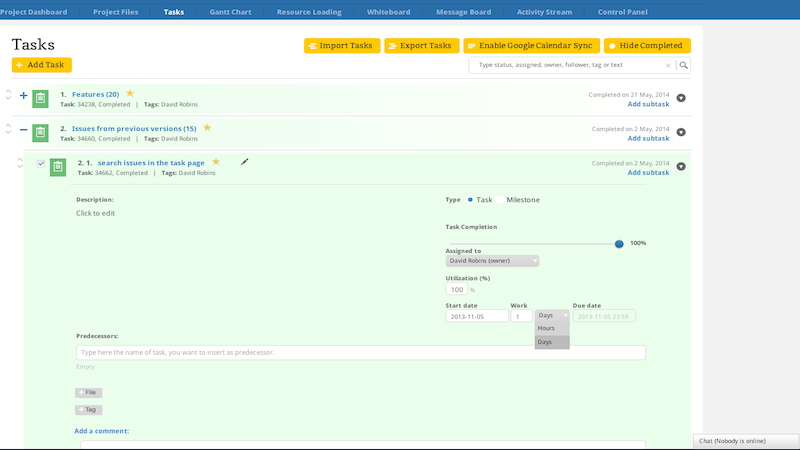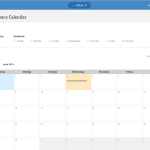Up to now, you could assign tasks in Binfire in “days” duration only. That meant the minimum duration of any task was 1 day. In real-world projects, there are cases that a task takes less than 1 day. For contractors who work on hourly basis, the inability to create and track tasks by hours is a big hindrance which disconnects the task management tool from billing and invoicing functions.
In the new version of Binfire’s project management application, we have fixed this issue. Now you can create tasks which are in hours or days. So when you assign a task to a team member, you can set the duration to either days or hours. There is no limit on the number of hours you can assign. Assume in the workspace calendar, you have set the workday to 8 hours, if you assign a task with a duration of 24 hours, the application will convert the duration of this task to three days. If you assign a task for 20 hours, the application makes the duration 2 days and 4 hours and so on.
You can still use dependencies for tasks which their duration is set in hours the same way as tasks which their duration is in days. In fact, the application treats both Day and Hour tasks the same. In the project resource loading, all tasks are shown in hours.
We are working on time tracking feature which will tie the task assignment to actual work done by each member of the project for invoicing and billing. We hope to have this feature soon.
Visit Binfire’s features page for more details and instructional videos.
Cheers,
Dan