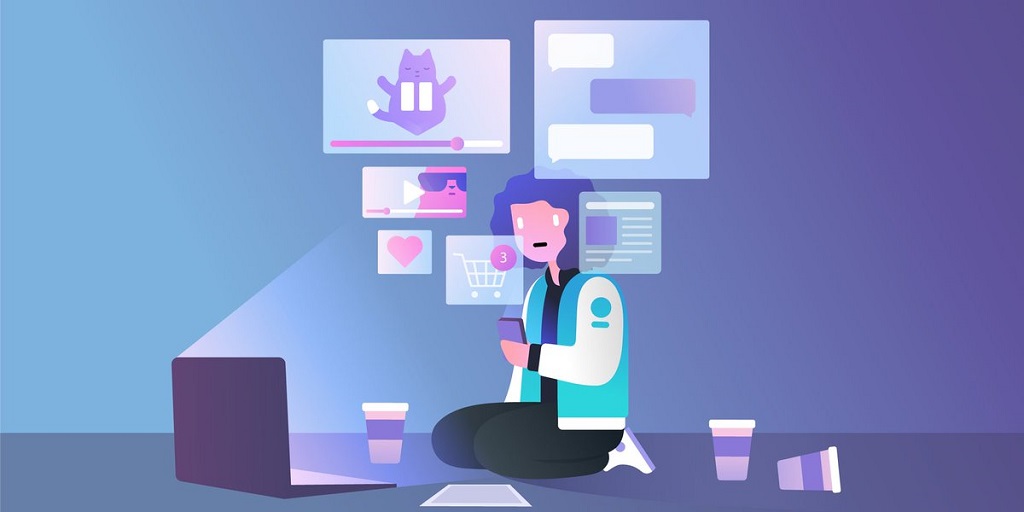The COVID-19 pandemic forced many businesses to let their employees work from home. Even after the lockdown restrictions are lifted, many companies will continue to allow or even encourage their employees to work remotely at least part of the time.
There are plenty of advantages to working remotely, such as avoiding commuting, having a more flexible schedule, and being able to work from anywhere in the world. But there are also some challenges, such as feeling isolated from colleagues, distractions at home, and difficulty staying focused.
Fortunately, there are lots of great productivity tools that can help remote workers overcome these challenges and be more productive. In this article, we will share 8 of the best.
Eight productivity tools for remote teams
Pitch
Pitch is a collaborative presentation software that allows modern teams to create stunning decks together in minutes. It offers everything you need to create compelling, persuasive presentations from the ground up – including visually-rich, beautifully-designed templates. With Pitch, you can present your sales decks or agency portfolios asynchronously through video recordings or integrate them with other project management tools like Notion for better planning and team execution.
Pitch has a free starter plan that allows you to create unlimited presentations and access 100+ free presentation templates. They also have a Pro plan that starts at $8 per month, which fits best for power users and growing teams.
Binfire
Binfire is an AI-powered productivity management tool that helps teams plan, track, collaborate and get things done. It allows you easily transition from waterfall to hybrid planning when a project calls for it and gives you a bird’s eye view of your projects and tasks in real time.
With features like a built-in slack tool for fast onboarding and team adoption, you can set your team up with Binfire in no time and be on your way to AI-enhanced productivity in no time.
Recently Binfire have introduced a new platform which is a supper set of functionality of Binfire with much better UI and ease of use. It is called Sagekick. Give it a try. The app is free for small teams with full functionality.
Asana
Asana has been quite revolutionary in the productivity space, and it has undoubtedly made life so much easier for remote teams all over the world. It is a project management tool that allows users to break down their work into smaller tasks and then assign those tasks to specific team members. This makes it easy for everyone to see what needs to be done and by when, which can help keep things on track.
Asana is great at helping teams communicate and collaborate on projects, as it offers a variety of features such as comment threads, file attachments, and @ mentions. It can be used for free by teams of up to 15 people, which makes it a great option for small businesses or startups.
Trello
Trello is another great productivity tool that can be used by remote teams. It is a project management tool that uses a Kanban system to help users visualize their work and see what needs to be done. Trello is extremely user-friendly and offers a variety of features, such as card customization, due dates, and file attachments.
Google Drive
Google Drive is a must-have for any remote team, as it offers a variety of features that can help with productivity. Most remote companies would probably agree that work probably wouldn’t be possible without Google docs, sheets, slides, and drive.
Google Drive offers real-time collaboration, which is essential for remote teams as it allows multiple people to work on the same document at the same time. It also offers a wide range of features, such as comments, suggestions, and editing history. The best part about Google Drive is that it is free to use with a Google account.
Loom
Loom is a free video recording software that is great for remote teams. It is a quick and easy way to record video messages or screencasts, which can be helpful for things like giving feedback or providing instruction.
Where Loom really shines as a productivity tool is as an instructional device. The ability to capture screen activity and show people who may be on the other side of the city or world how to do something is a massive help. It is also great that these videos can be archived for future reference. If someone needs to revisit how to do something, they can just watch the loom recording instead of having to ask for help again. Together with other Loom alternatives, such apps making it quite easy to make educational content, training and tutorial videos.
Zoom
Zoom is a video conferencing tool that is essential for any remote team. It offers high-quality HD video and audio, which makes it great for things like team meetings or one-on-one check-ins. It is also very user-friendly and offers a variety of features, such as meeting recordings, screen sharing, and chat.
There is both a free and paid version available, but the free version should be more than enough for most users. Zoom is an essential tool for any remote team, as it helps with both communication and collaboration.
Slack
Slack is a communication tool that has quickly become essential for many remote teams. It offers instant messaging, as well as audio and video calling, which makes it great for team communication. It is also very user-friendly and offers a variety of features, such as emoji reactions, threaded messages, and file sharing.
Slack is available in both free and paid versions, but the free version offers more than enough features for most users. Slack is a great tool for teams of all sizes and can be used for a variety of different projects.
Conclusion
These are just a few of the many productivity tools that are available for remote teams. While there are many other great options out there, these seven tools are a great place to start if you’re looking to increase your team’s productivity.
Best of all, if you are a small team, almost all of the above options have free versions that can be trialed or used indefinitely.