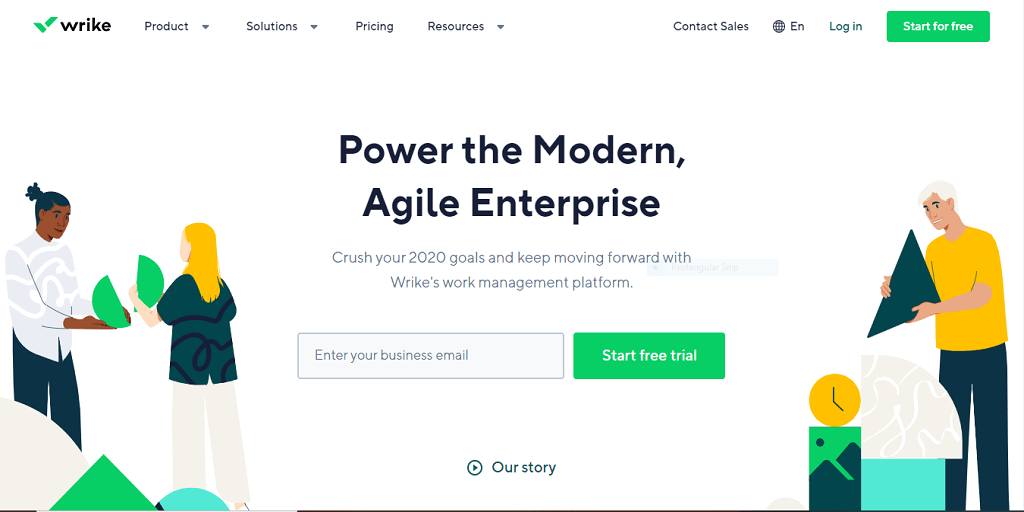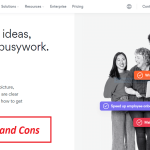Wrike project management software is one of the earliest project management applications which appeared in the market to compete against 800-pound Guerilla called Microsoft’s project management software.
The company was founded in 2003 and is based in San Jose, California. As of this writing, the company is still Private.
Wrike Project Management Pros
Here we list the advantages of Wrike compared to other project management apps. We look at user groups, chat boxes, and review sites to see what people like about Wrike.
Robust Application
Wrike is a robust application with many features. The user can configure the app the way they like to work. The application has a lot of the features users need to manage their projects.
Wrike has used the Microsoft project as a guide or template in designing and adding functionality and features to Wrike.
The application has lists, Kanban boards, and Gantt Chart plus advance features like reporting and integration with other apps like Google Drive and Dropbox.
Like any other application with a large number of features, the app is hard to learn and master especially for new and novice users.
Free Version
Wrike provides a free version for up to five users. The free version is limited in functionality compared to paid versions.
For example subtask, a basic part of any task management system is not available in the free version.
In addition, the free version lacks a Gantt chart and dependency.
Even with the limitations mentioned above the free version is good enough for small teams with simple projects.
Good Customer Service
Unlike Monday and Asana, Wrike has a good customer service program. The service center does its best to answer customer questions in a short time.
In addition, the user guide and online help are good tools for answering users’ questions.
Overall Wrike provides good customer service compared to most other SaaS providers in the market.
Dashboard
Wrike has a good dashboard that shows the progress of the projects and tasks during the project’s life cycle.
The dashboard is designed with the project manager in mind. It displays the information the manager needs to check the progress of the project in time.
One of the limitations of Wrike’s dashboard is the lack of robust filtering options to let the users choose what they want to display.
Integration with other apps
Wrike has quite a few integrations with third-party apps like Google Drive, Gmail, Dropbox, Box, OneDrive, MS Project, Office 365, Excel, and Salesforce.
Not all the applications mentioned above, are available in free and business plans.
Overall Wrike has a good set of third-party integration with major software products in the market.
Good Search Engine
The application includes a robust search engine. This is especially useful since navigating in the application is hard and not straight forward.
Most people end up using the search to go form
Wrike Project Management Cons
Here we list the shortcoming of Wrike compared to other project management apps. We listened to Wrike users who reviewed the app and penned down the issues and dislikes they found in the application.
Overwhelming for new users
Wrike has a long learning curve and not easy to use. In fact, it takes a while for a new user to learn the basics and start using the app correctly.
In fact, the number one complaint from users is the difficulty of learning to use Wrike effectively.
This issue is even more acute for users with no prior project management experience.
Difficult onboarding
Adding new users and assigning them to projects is difficult in Wrike. The project manager needs to add new users manually and this could be very time consuming for large teams.
Since Wrike has Space (workspace), folders, and projects, the new user with no prior experience in Wrike has a hard time to navigate to projects.
Lack of filtering options
The application lacks advanced filtering functions in the dashboard to enable the user to decide what information to display on the Dashboard.
The lack of filtering options was the second most reported issue by Wrike users.
Speed
Wrike project management is slow to load and even slower to upload or download files. Since the application is big, the number of elements that need to be loaded before the application can run is huge.
Speed issues are the third most heard complaint from Wrike users.
Confusing UI
The Wrike’s UI is at times very confusing and navigating from project to project or from task to task could be quite cumbersome.
The complexity of the UI make new user’s onboarding and adaption that much more difficult.
Task Prioritization
Wrike’s task management system lacks proper prioritization for tasks. It only has high importance setting for a task.
This hinders the ability to set priority for all tasks in the projects and guide team members as to what they need to do first.
Lack of UI Customization
Wrike does not allow the user to change the color, background, or other visual characteristics of tasks and projects.
Changing Task’s Status
It is not easy or straight forward to change the task’s status in Wrike. This makes marking the task or project’s progress difficult.
In addition, you need to create a task and then change its status to a Milestone, which is not ideal!
Price
Wrike is expensive compared to other project management applications in the market. The cheapest plan called Professional starts at $11.50 per user per month if you pay monthly.
The business plan is priced at a whopping $29 per user per month if you pay monthly.
To make it even worse, you can only buy in sets of five. So if you are a three-person team, you have to buy 5 seats.
If you have 6 people in your team, you need to buy 10 seats. This is extremely unfair to the consumer. For a team of six, you will end up paying $290 per month for this application if you need to use Gantt Chart or subtasks.
Conclusion
Overall Wrike project management application is a decent SaaS-based project management tool.
The application has a rich set of functions and is built solidly. But its shortcomings are user interface and lack of a clear path on how to do things.
In addition, pricing is a huge hurdle for small businesses and startups.
If you are in the market for project management software, you can get an application that has more features than Wrike and it cost a fraction of the cost.
Check the Binfire pricing page and compare for yourself. Binfire’s plans differ only in storage and 24/7 customer service. So you get full functionality with all plans.
In addition to Wrike project management software, we recently reviewed Monday and Asana project management applications too.