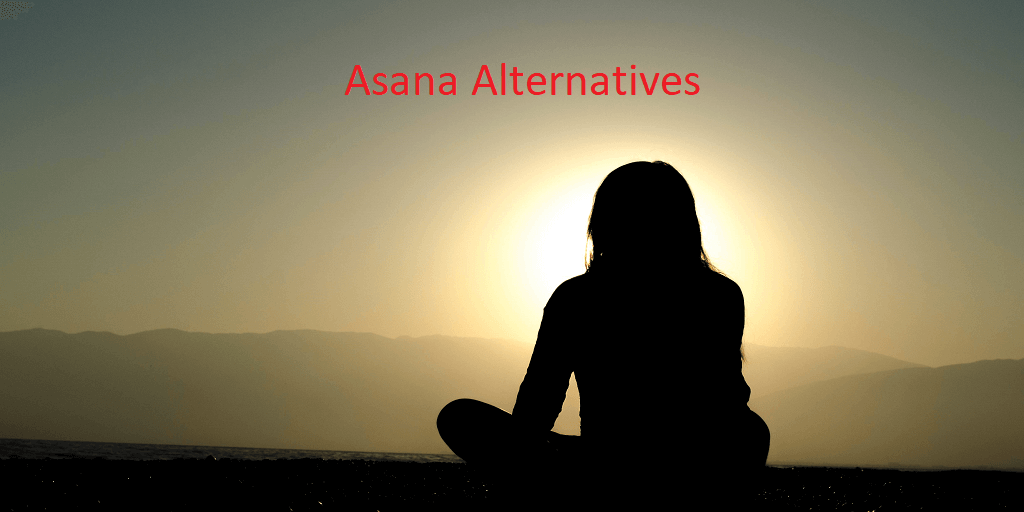Asana is a popular to-do list. It has a nice UI. Unfortunately, it is not a full-featured project management app and it is hard to use. There is good news! There ate asana alternatives in the market today!
Asana promotes the application as a proper project management application. But it has many shortcomings which we will cover here.
The good news is that there are several excellent Asana alternatives in the market today.
Asana Shortcomings
At its core, Asana is a to-do list plus added functionality like team communication. It relies on third-party apps for all other functionality.
To overcome the lack of proper project management features, Asana integrates the application with several third-party application.
On the surface, it seems like a good solution, but in reality, the native feature integration always works better than third-party integration.
Here is a short list of Asana’s shortcoming:
1-As the number of projects and members of the projects increases, the application gets a lot more complex and harder to navigate. Asana’s claim to fame is ease of use, but this breakdown rapidly when the number of projects increases.
2-The application is slow, and as you add more projects and members it gets slower. It takes a few seconds from the time you sign in until the first page shows up.
3-It lacks proper reporting, so it is not obvious which tasks are open or being worked on.
4-Lack of hierarchy, both projects and tasks lack parents and childer.
5-Subtasks are totally independent of their parent’s tasks.
6-The application lacks prioritization and ranking needed for Agile projects using Scrum.
7-Lack of an integrated Gantt chart. Asana tells you other Gantt applications like Instagantt work with asana, but the integration is not smooth. In addition, you have to sign up for another application just to use Gantt.
8-Do does not enforce dependencies. In fact, the dependencies in asana are just a name, there are no real relationships for a task and the task it depends on. As an example, you can start working on a task where the task it depends is not completed yet.
9-It lacks proper team communication tools like a message board. Again asana’s defense is that it integrates with Slack, but as we said before you end up to sign up for multiple application.
10-Lack of time tracking features. As before Asana integrates with other applications like Harvest, but a native time tracking tool works much better for real projects. In addition, each one of these applications cost good money, so at the end of the day, you pay too much.
11-Asana lacks the capability to assign multiple people to one task. This is a major issue when tasks need more than one person to work on them.
12-No enforced structure and rules. Everybody can change and even delete a task.
We have listed a few of shortcomings associated with asana, if you have used asana and faced other issues, let us know.
The project management market is extremely competitive these days.
With the exception of Microsoft, there are no 800-pound gorillas in this market, the number of players in this market is astronomical.
The list of Asana alternatives in this article is not exhaustive but a good sample of what is available on the market in 2018.
We will update this document periodically as more players enter the market.
Asana Alternatives
The list here is alphanumerically ordered so it does not show any ranking or preferences the way the applications are listed.
If you have your own favorite Asana alternatives let me know and I will update this article.
1-BaseCamp – BaseCamp is one of the oldest online project management applications around. The company behind BaseCamp is called 37 Signals.
It was founded by Jason Fried in 1999. It is one of the few SaaS companies which does not rely heavily on marketing but on innovation.
Jason has been an advocate of work-life balance long before it became fashionable to talk about this issue.
BaseCamp provides several applications for managing tasks and team collaboration.
BaseCamp is very similar to Asana in terms of UI and functionality.
Basecamp is a socially committed corporation and is well-respected.
BaseCamp like Asana is really a to-do list. It lacks some important project management functionality.
2-Binfire – Binfire was founded in 2010 by David Robins. It is a full-featured project management application.
It provides the following features:
Task management using list view
Kanban Boards for Agile
Dashboard for personal and project data views
Interactive Gantt Chart
Interactive calendar
Portfolio project management
Collaborative message board
Internal Chat
Internal Message box
Task Timer
Resource planning
Notification management
Bug tracking
Among all project management apps listed in this article, Binfire is the only one that supports Agile, Waterfall and Hybrid project management methods.
Binfire creates a virtual office where remote teams can work and collaborate with each other effectively.
It has been used for project collaboration for large remote teams on three continents.
Most of the people working on Binfire’s engineering team are located in multiple locations.
For this reason, remote work and group collaboration are embedded in Binfire’s genes.
Among all asana alternatives, Binfire is the most full-featured project management app today.
3- Clarizen – Clarizen is also a full-stack project management application.
It is similar to Microsoft’s Project with added online collaboration features.
Although Clarizen is rich in features, it has a very steep learning curve.
It takes a long time for a typical user to learn the in and outs of the application.
It also is very light with proper collaboration features. If you like Microsft project you would love Clarizen.
4-ClickUp– Clickup is another new entry to task management space very similar to Asana.
ClickUp provides multiple ways to view tasks. In fact, the user can choose between three views to work on tasks.
ClickUp has a nice user interface and supports recurring tasks and robust search options.
5-Monday – Monday is a relatively new entry to the project management software market.
It emphasizes visuals over functionality. The UI is based on visual boards.
It has the same functionality as Asana and for light projects, it works well.
Dapulse is similar to Asana in terms of functionality.
Correction: On Monday, Nov 13, 2017, DaPulse changed its name to Monday.
6- Jira – Jira from Atlassian is a bug tracking tool which is also used as a project management app.
It is popular with software engineering teams due to its integration with code repository and versioning apps like GitHub.
It provides priority assignment for tasks which is very useful for assigning priority to bugs which need to be fixed by the developers.
Jira is one of the few apps listed here which offers on-premise installation for Linux and Windows servers.
7- Podio – Podio a Denmark based application developer founded by Tommy Ahlers is a subsidiary of Citrix corporation. Citrix acquired Podio in 2012.
Podio provides communication service for project management.
Podio offers a chat application and message boards plus integration with Citrix application like GoToMeeting and third-party applications.
It lacks proper project management features like task management with dependencies and Gantt chart.
8-SmartSheet – SmartSheet UI is very similar to Microsoft Excel. This UI familiarity attracts users who have used Excel before and are comfortable with it.
The Excel type UX creates some constraints on functionality that could be added to the application.
SmartSheet has tried to enhance the application by adding more features like Kanban board, but due to its similarities to Microsoft Excel, the new features don’t fit right in the application.
9-Trello – Trello is a task list based on Kanban graphical presentation. It was recently bought by Atlassian corporation for $425M.
Due to its graphic nature, Trello limited in features in the application, but for small projects, it is a good choice.
What makes Trello so easy to use, is its ultimate shortcoming too.
It is extremely hard to add collaboration features to a product based on a Kanban board.
10-Wrike – Wrike is a full stack project management application.
It was founded by Andrew Filev in 2006. Wrike is a task-centric application and all other features are built around the task.
This is somehow similar to Bonfire’s Task’s dashboard.
The main problem with Wrike like the other apps listed here is that the manager view is the same as the contributor’s view.
In addition, when the number of projects increases the view complexity becomes too much to handle. This issue is present in Asana as well.
11- Zoho Project – Zoh has been a pioneer in SaaS software and provides multiple applications like CRM and project management.
Soho project management application is a feature rich and has a large following.
It offers bug tracking, task management, and Gantt chart. For some features, you need to pay more.
The app integrates with several third-party apps like Google apps etc.
Although Zoho project offers time tracking, it is very limited and lacks reporting like Binfire’s time tracking software.
If you are looking for Asana alternatives, first, figure out what project management methodology you will be using?
Do you plan to use the Agile method? Maybe the waterfall? or the new method called Hybrid project management method?
After choosing the PM method, evaluate one of the above project management applications to see which one fits your requirements.
Almost all applications listed here as Asana Alternatives provide a free trial option. Take advantage of this and evaluate as many applications as you can.
We recently wrote an updated version of this article called the best Asana alternative.
Check Asana project management pros and cons too.