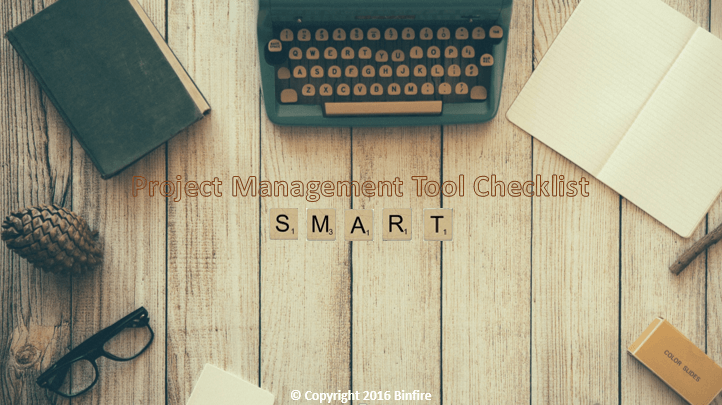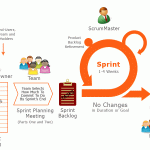Congratulations! You’ve been chosen to select your team’s Project Management software. Since you have a lot on your plate, we’ve decide to make this a lot easier for you by giving you a checklist of 5 easy-to-remember features to look for in online Project Management software. Our checklist is called SMART and it stands for Scalable, Mobile, Adaptable, Remote and Transparent.
SMART Online Project Management Tool
Here’s a little more information about each feature:
Scalable to grow with your team and organization. Right now your team is relatively small, but that may change over time. Any software you purchase must be able to grow with your needs and team size.
Mobile enabled for people on the go. If you are constantly on your smartphone chance are that the rest of your team is a well. Make sure that you can access task lists, documents and group calendars from any remote device.
Adaptable for multiple methodologies. You may not know the difference between SCRUM and Waterfall processes, but that doesn’t mean they are not important. At the very least, make sure that your task list and Gantt chart are fully integrated and that a change to one will automatically update the other.
Remote access for distributed workforce. Chances are that some team members telecommute and cannot meet in person. That’s why it’s essential that any Project Management software must include collaboration features such as chat, team discussions and virtual whiteboards.
Transparent work flows for the entire team. Make it as easy as possible for team members to update their own statuses so that the Project Manager does not have to chase them down. Any good Project Management software needs to provide the group visibility into the progress of the tasks assigned to each individual team member in real-time.
Nothing Is Free
If you have an extra couple of minutes to keep reading, there is one “solution” that you should steer clear form: Free software. If you spend time online you will stumble across a website or two that claim to provide Online Project Management Tool at no cost. Your mother told you that there is no such thing as a free lunch. Listen to your mother, these were wise words. There are some “free” open-source solutions, but you will need to have some pretty sharp programming skills in your crew. There are some communication tools that are free, but they don’t have Project Management functionality. At Binfire, we have engineering teams dedicated to building the best-in-class Project Management software. Don’t expect a quality solution to have no cost.
Also, when you look at the pricing models for SaaS-based Online Project Management Tool, check out how they price for additional users. Look at the fine-print: how much do you have to pay for extra storage and what will it cost you to add 5, 10 or 100 users. Keep in mind that you don’t want to change your Online Project Management tool in 12 or 18 months, so spend the time understanding what you getting yourself into.
Did you find this article useful? We’d love to hear your comments below.
And if you like this read about Why online Project Management Software will never replace Meetings